DESCRIPTION
In an era dominated by streaming giants like Spotify and Apple Music, the idea of maintaining a local music library can feel like a lost art. Yet, for many—audiophiles who cherish high-fidelity audio, collectors who value ownership, and users in areas with spotty internet—a personal collection of MP3, FLAC, or WAV files is irreplaceable.
But managing this library on a modern Android device can be surprisingly clumsy. Many music players have complicated interfaces for creating playlists, and a simple, universal solution is often hard to find. This is the exact problem that a wonderfully simple app called Easy Playlist Maker aims to solve.
This detailed blog post will dive deep into what Easy Playlist Maker is, who it's for, its core features, and why it might just be the perfect utility for anyone who loves their local music collection. We’ll guide you through its functions and explain why this focused, no-frills tool is a standout in a world of bloated software.
What Exactly is Easy Playlist Maker?
Easy Playlist Maker is a lightweight, purpose-built utility for Android devices. Its one and only goal is to scan folders containing your music files and generate standard M3U playlist files from them. It doesn't play music, it doesn't edit tags, and it doesn't connect to the internet. It does one job, and it does it exceptionally well: it creates playlists.
Developed by toyroomsoftware, this app is designed for simplicity and efficiency. It acts as a bridge, allowing you to easily organize your tracks into a universally recognized format that can be used by countless other music players on your phone or even on your computer.
Who is This App For? The Modern Music Collector
Before diving into its features, it’s important to understand who will get the most value from this app. Easy Playlist Maker is not for the casual streaming user. It is tailor-made for a specific group of music lovers:
- The Audiophile: Individuals who collect music in high-quality formats like FLAC or WAV and want precise control over their listening experience.
- The Offline Listener: People who commute through areas with no data connection or who simply don't want to rely on the internet to listen to their favorite tracks.
- The Organizer: Users with thousands of songs meticulously organized into folders on their SD card who need a quick way to turn those folders into playable lists.
- The Old-School Music Fan: Anyone who remembers the days of Winamp and creating custom M3U files and wants that same simple, portable functionality on their modern smartphone.
If you fall into any of these categories, this app will feel like a breath of fresh air.
Key Features That Define Its Simplicity
The beauty of Easy Playlist Maker lies in what it doesn't do. It is free from ads, social features, and unnecessary clutter. Here are the core features that make it so effective:
- Effortless Folder-Based Scanning: The app’s primary function is to let you navigate to a folder on your device's storage or SD card. With a single tap, it scans that folder (and its subfolders) for all recognizable audio files.
- Universal M3U Playlist Creation: It generates playlists in the .m3u format, one of the most widely supported playlist file types in the world. This means a playlist you create on your phone can be easily transferred and used on your PC with software like VLC, Foobar2000, or the classic Winamp.
- Broad Audio Format Support: The app recognizes all the common audio file types you would expect, including MP3, M4A, FLAC, OGG, and WAV, ensuring your entire diverse collection can be included.
- Lightweight and Focused Design: Easy Playlist Maker is a very small application that uses minimal system resources. It launches instantly and performs its task without any lag, providing a smooth and efficient user experience.
A Step-by-Step Guide to Creating Your First Playlist
Using the app is as easy as its name suggests. Here’s a simple walkthrough:
- Download and Install: Get the app from a trusted source like the Google Play Store or APKPure.
- Grant Permissions: Upon first launch, the app will need permission to access your files and folders. This is essential for it to find your music.
- Navigate to Your Music Folder: The app will display a file explorer interface. Use it to find the main folder where your music is stored. For example, you might navigate to
/storage/sdcard/My Music/. - Select a Folder: Tap on the specific folder you want to turn into a playlist.
- Generate the Playlist: Once you're inside the desired folder, you will see an option to create the playlist file. The app will automatically name the playlist based on the folder's name (e.g.,
Rock.m3u). - Use Your Playlist: Now, open your favorite music player app (like Poweramp, VLC for Android, etc.). Most players have an option to import or play playlists from a file. Simply locate the .m3u file you just created, and your music will be ready to play in the order it was scanned.
Why M3U Playlists Still Matter
In the walled gardens of streaming services, your playlists are locked to that specific platform. If you decide to leave Spotify, you can't take your carefully curated playlists with you. M3U files are different. They represent true ownership and portability.
An M3U file is a simple text file that contains a list of paths to your audio files. This makes it incredibly lightweight and universal. It's a format that has been a standard for decades and is supported by an enormous range of software and hardware, giving you the freedom to use your playlists wherever and however you want.
Conclusion: A Perfect Tool for a Specific Need
Easy Playlist Maker doesn't try to be everything for everyone. Instead, it offers a perfect, streamlined solution for a very specific need. It empowers users who manage their own local music libraries with the ability to create simple, portable, and universal playlists without any hassle.
If you are a music lover who values organization, ownership, and offline access, this app is an essential utility. It’s a testament to the idea that sometimes, the best software is the one that does one thing perfectly. Download it to rediscover the simple joy of managing your personal music collection.
FAQs about Easy Playlist Maker
Create playlists effortlessly with Easy Playlist Maker! Quickly organize your favorite songs and videos from your device into custom playlists. Enjoy simple, intuitive playlist management on the go.
Yes, Easy Playlist Maker has been scanned and verified by our team for safety before being uploaded.
The latest version available is 2.6.
Clicking download button will open Download page for Easy Playlist Maker, there you download latest version or old version APK file easily.
You can install Easy Playlist Maker on Android, it works on all modern devices!
APP INFORMATION
SCREENSHOTS
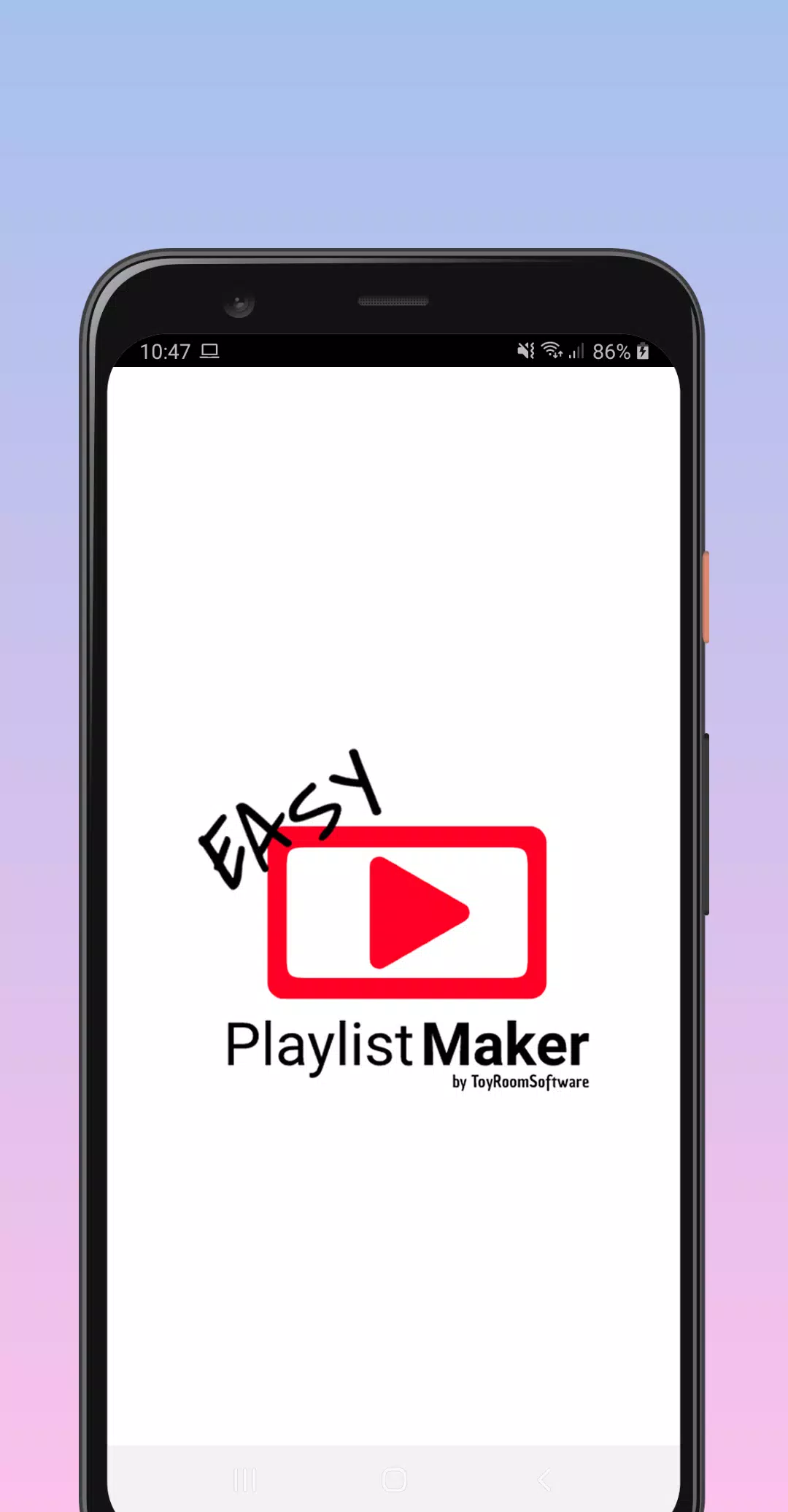
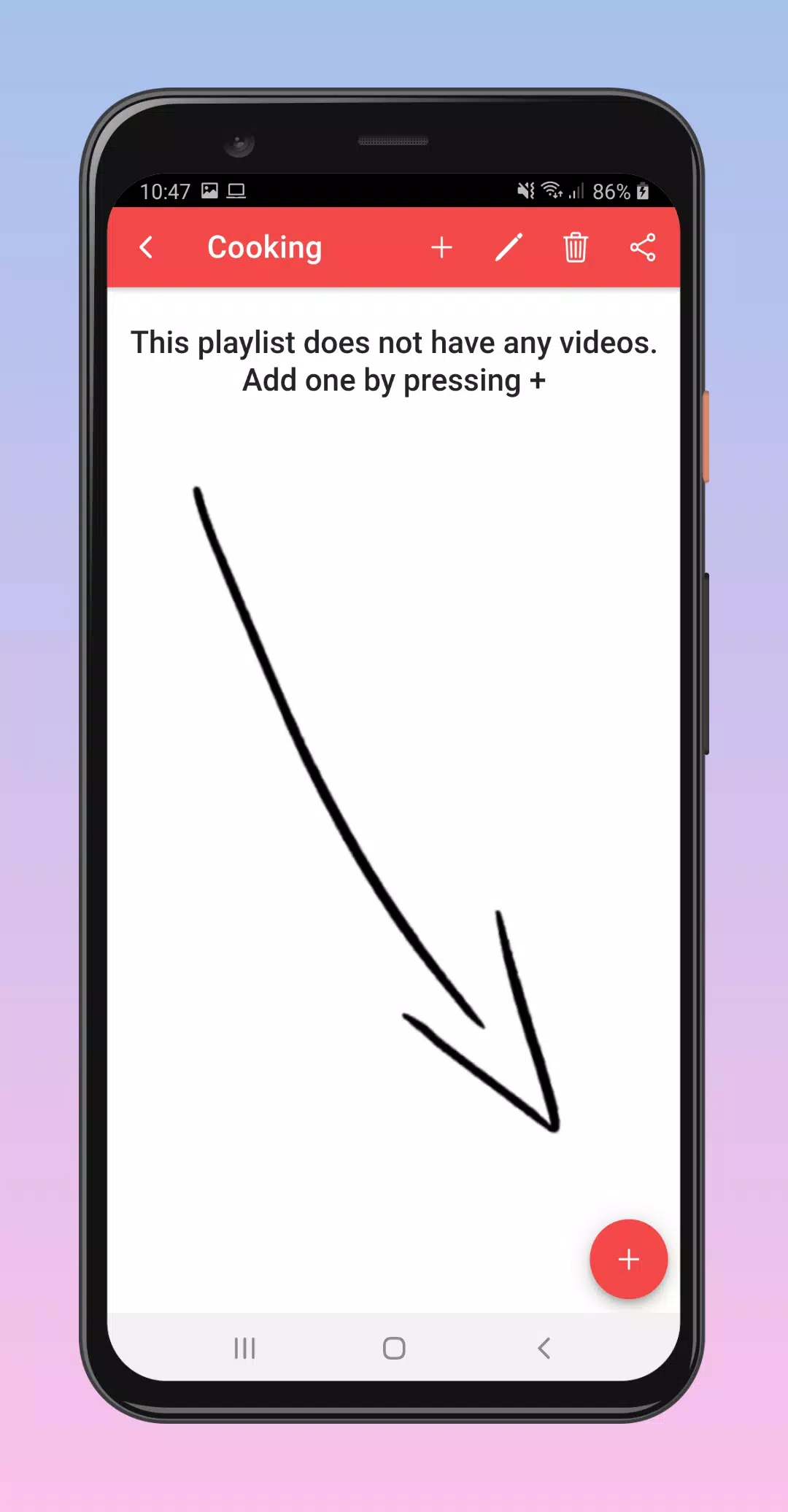
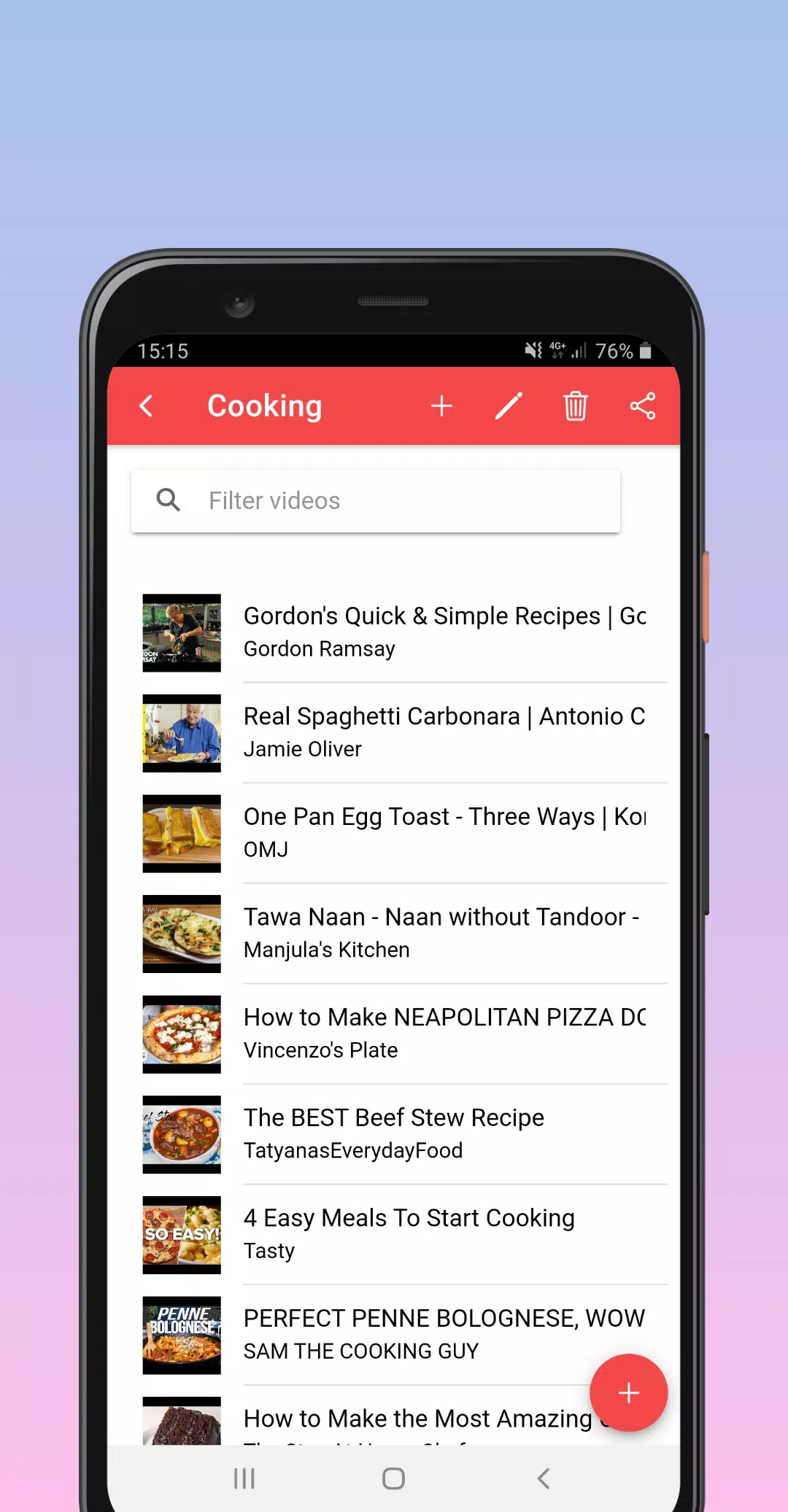

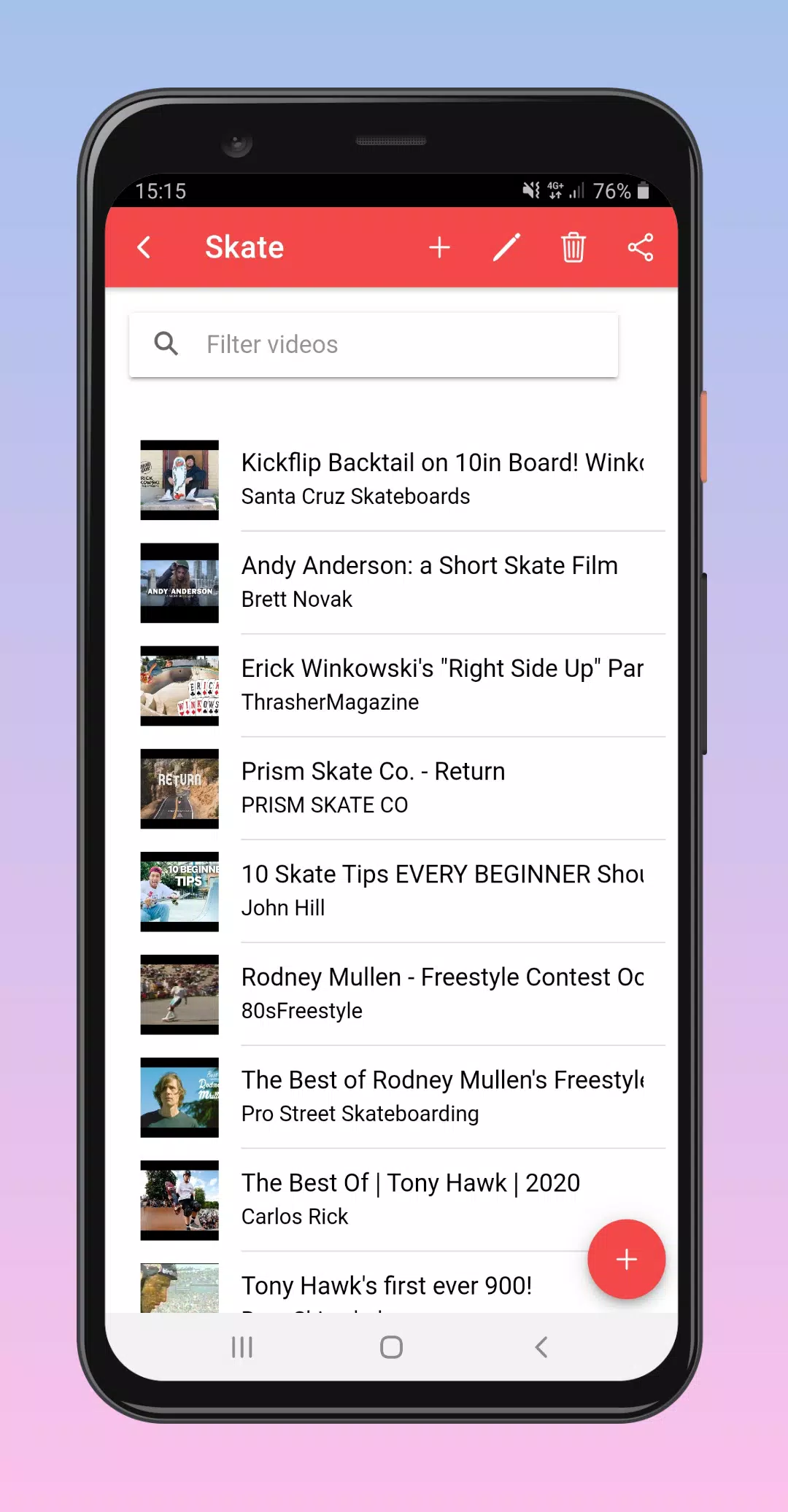
This apk file of Easy Playlist Maker is scanned by APKReem.com TEAM. Our team uses the app for few hours and test it, if the APK file is safe and secure then we upload it to site.